Currently I using Exact Audio Copy v1.5 and after ripping (almost with every CD) I get “There were errors” message at the end of .log file. All tracks quality is 100% and crc values are same.
8 track(s) accurately ripped 1 track(s) could not be verified as accurate Some tracks could not be verified as accurate There were errors End of status report
With settings:
Used drive : HL-DT-STDVDRAM GH24NSD1 Adapter: 1 ID: 0 Read mode : Secure Utilize accurate stream : Yes Defeat audio cache : Yes Make use of C2 pointers : No Read offset correction : 6 Overread into Lead-In and Lead-Out : Yes Fill up missing offset samples with silence : Yes Delete leading and trailing silent blocks : No Null samples used in CRC calculations : Yes Used interface : Native Win32 interface for Win NT & 2000 Gap handling : Appended to previous track
I came to the conclusion it caused by accurate rip does not identify corretctly the last track.
Solution:
If your CD drive offset value positive (+ number) you need to disable Overread into Lead-In and Lead-Out in EAC/Drive options/Offset-Speed menu.
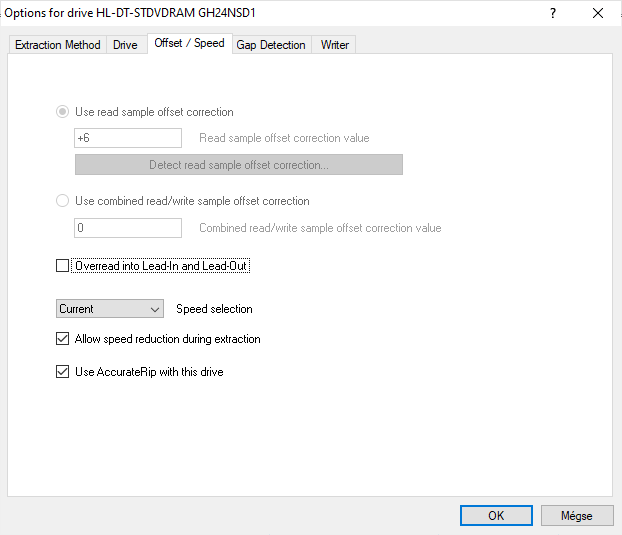
After disabling overread I ripped again the CD, and I get:
All tracks accurately ripped No errors occurred End of status report
message in log file.